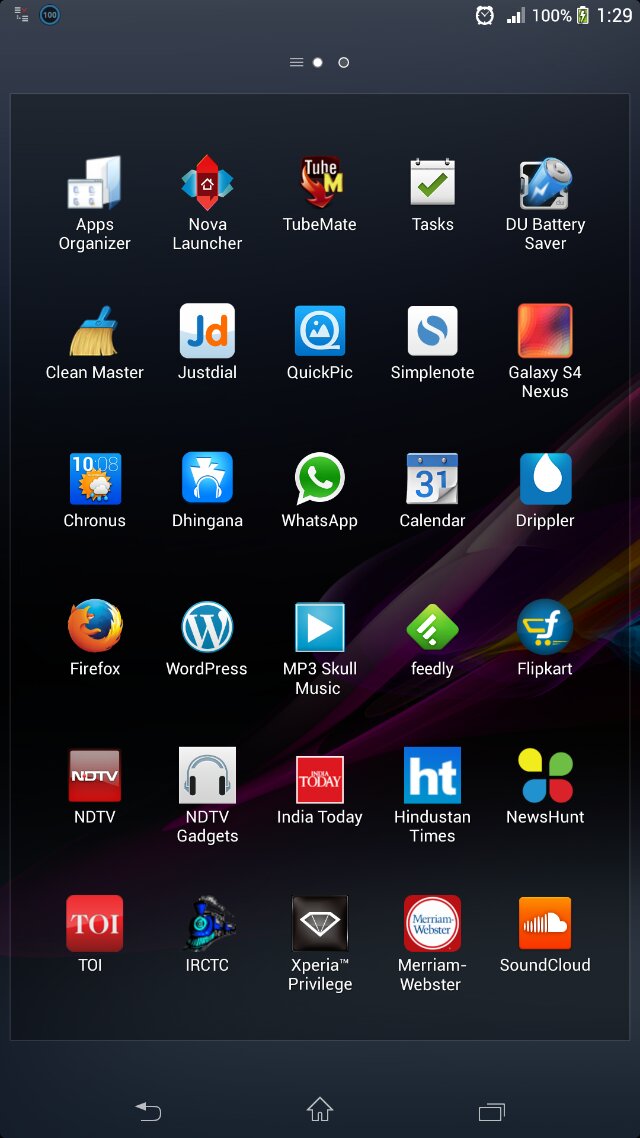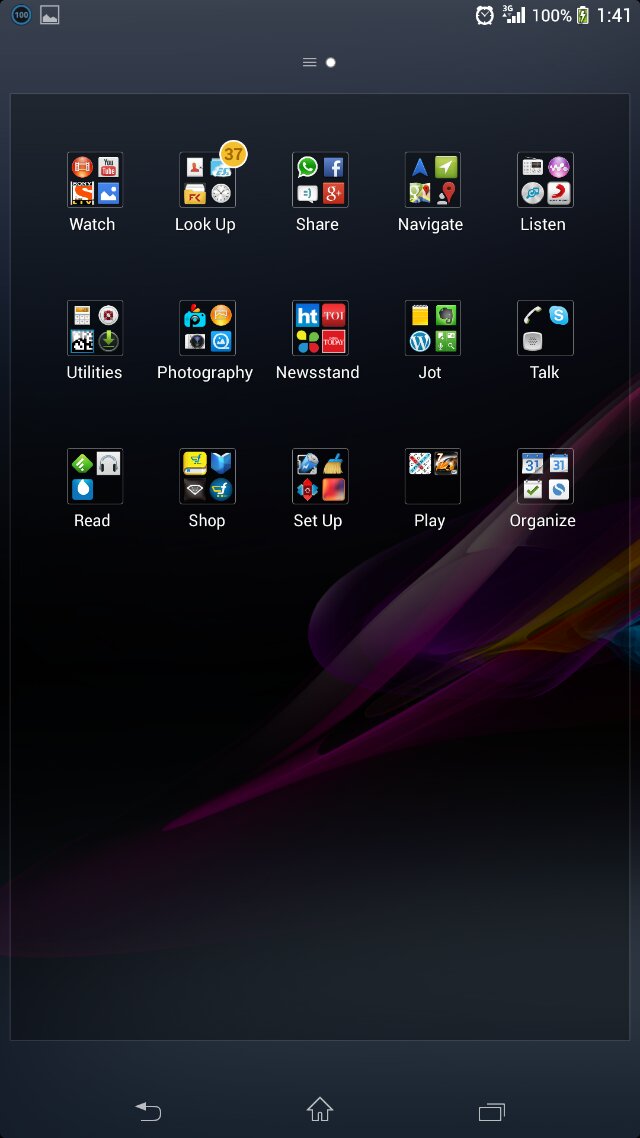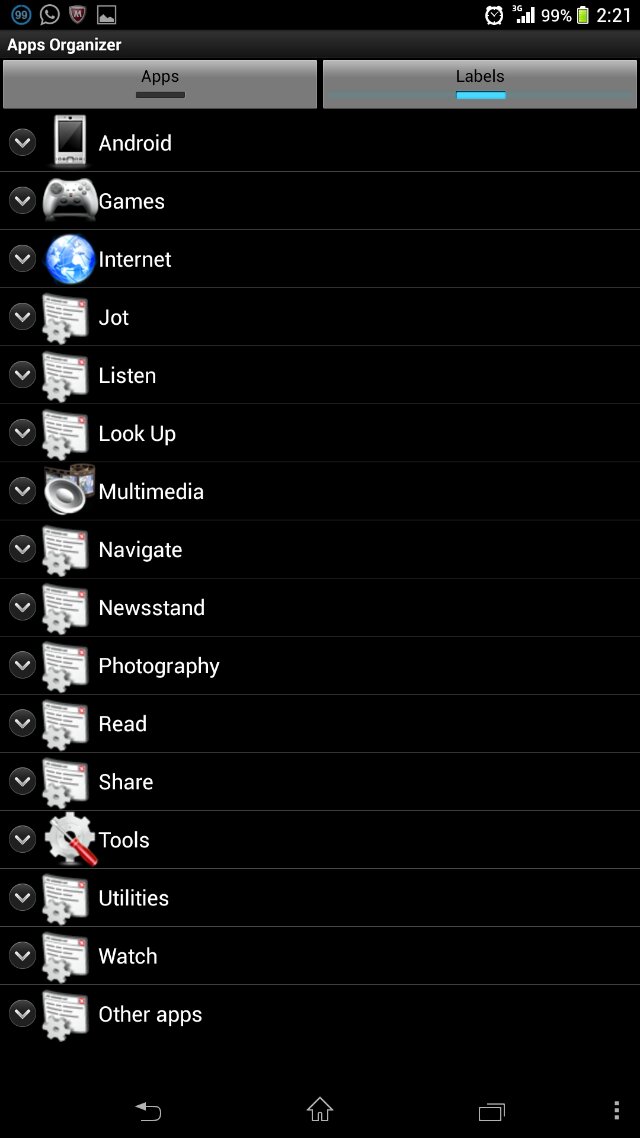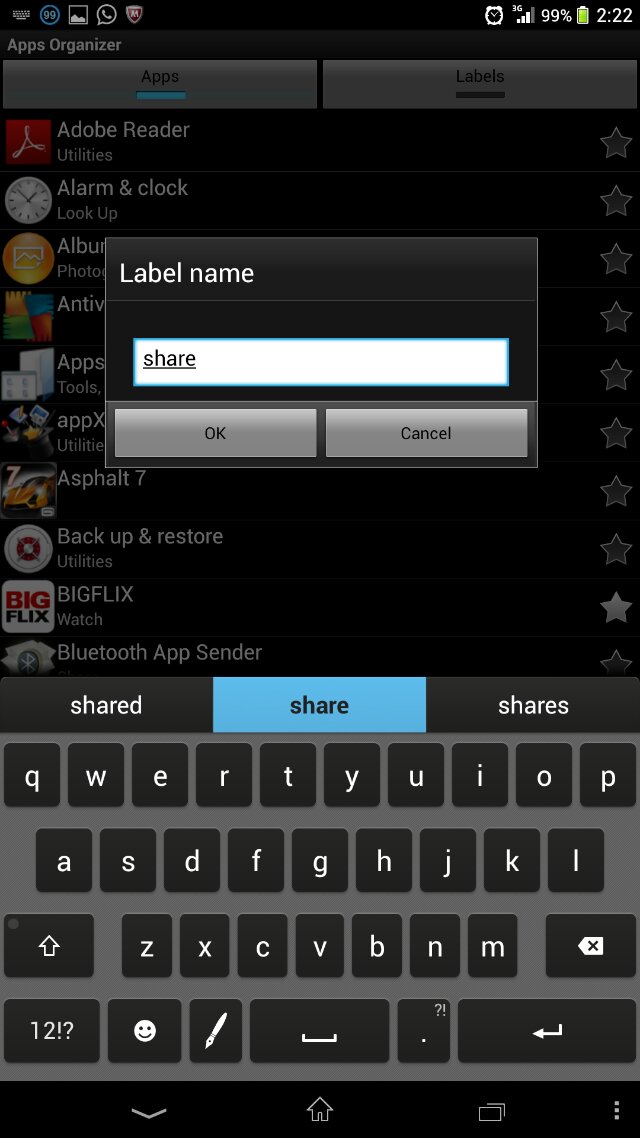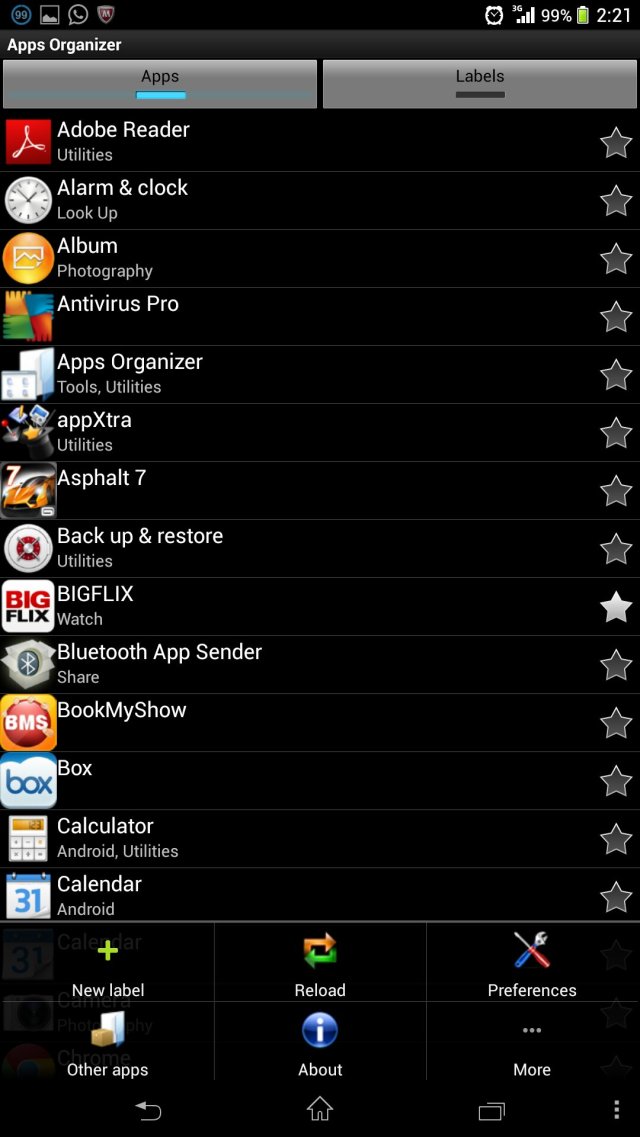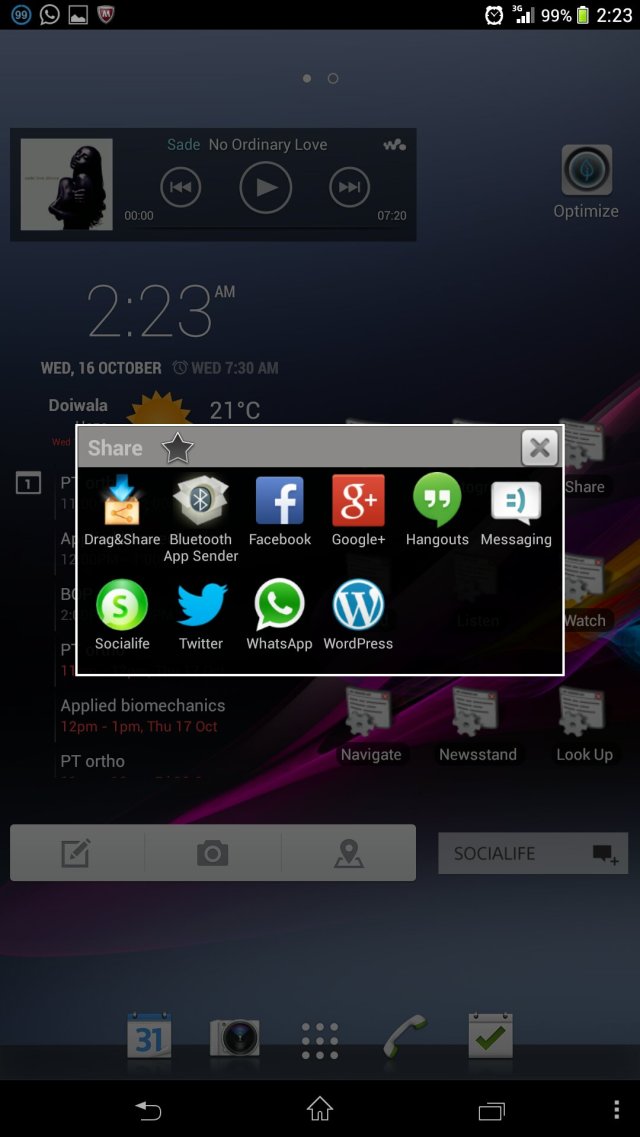Each time you reach out for your phone take a pause and think are you going to use the phone or the phone going to use you even if it’s to kill boredom. With its vast functionality and options one ends up doing nothing over it for hours except endless swiping through multiple homescreens, menus, mindless downloading of crappy apps, theme and wallpaper makeovers, and in the end setting up different settings.
Here’s a simple way to organize Android for smarter daily use so that each time you pick your phone there’s a purpose behind it even if it’s to kill boredom so be it.
Do away with all the clutter your smartphone (Android) comes packed with distracting you to an extent that within 5 mnts you almost forgets why the heck you opened it in the first place.
1. Use verbs in place of categories.
wherever possible, whichever way you want to organize
your smartphone be it its homescreen or application
section you can always use verbs.
category/type verbs
In this way it luks more neat and organized and depending upon your need or mood you can easily choose an application from these folders. your mind will also quickly learn where an application is and will not get distracted from what you initially picked up your phone for.
Moreover you can easily shuffle between the above formats anytime.
2. There’s always been a debate over the number of
homescreens one should keep especially when some
smartphones providing options from 5 to 7 homescreens.
It shouldn’t be like you keep swiping through them nor you
try to put everything in one either. With so many apps on
board starring at you creates confusion and fatigue.
moreover some widgets are so big they almost eat away all
space and you can hardly put any other app or widget there.
For smarter use of your phone and to manage apps on
your homescreen you can download Apps Organizer from
playstore.
You can add your own categories here as shown using verbs.
Tap on Apps and check them in these categories.
Put the labels on your homescreen and make best use of available space.
And there you are with your Android organized for smarter daily use. This way you probably will remain focussed on what you want out of your smartphone each time you reach out for it depending on your need and mood.